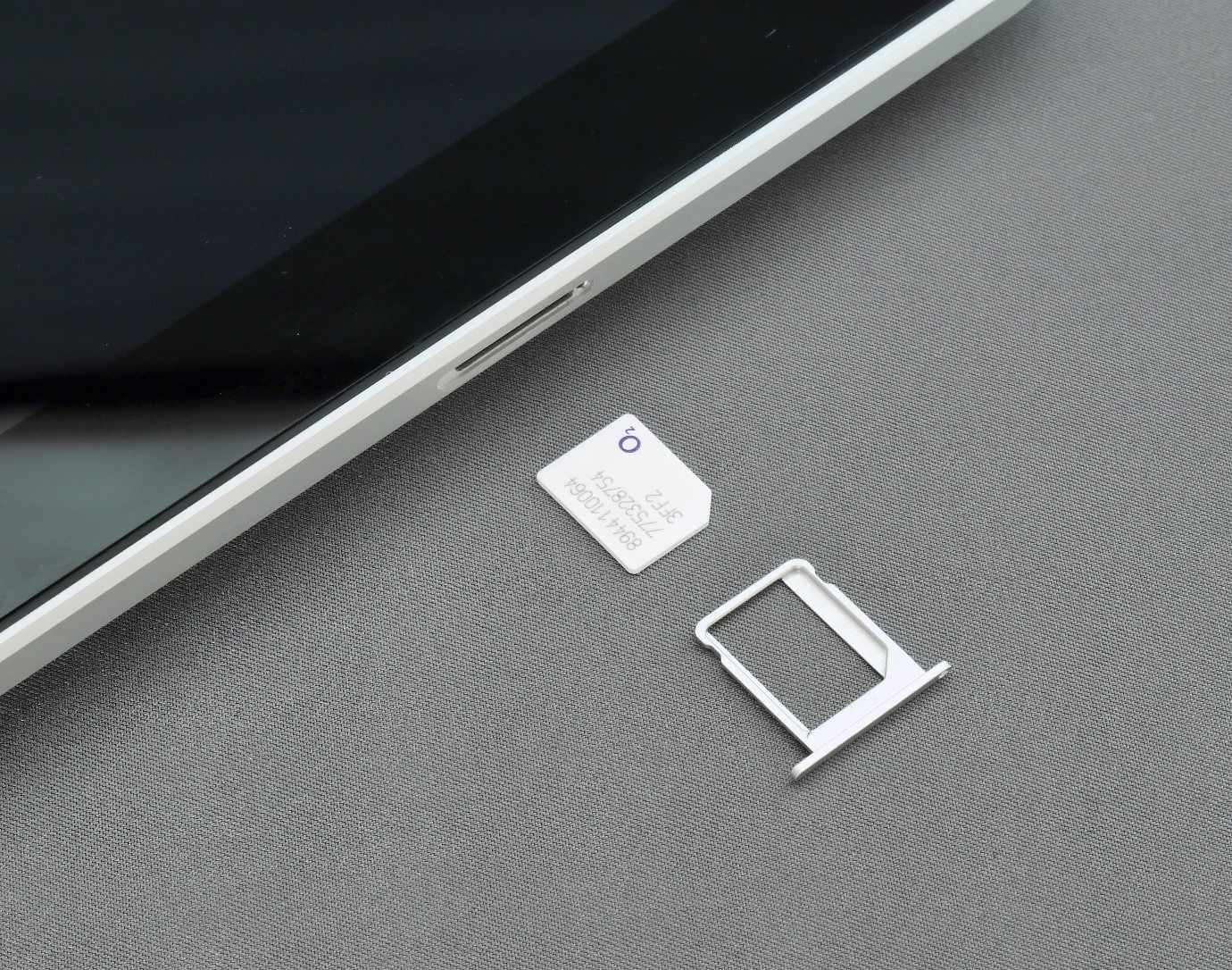If in your phone there is no SIM limitation, it means your phone does not lock on a particular carrier; this allows you to swap SIM cards and use another carrier’s SIM. In layman’s terms, your phone has been unlocked.
If you plan to switch cellular service providers regularly, an unlocked phone will come in handy. In other words, if you have an unlocked phone, you can switch carriers relatively easily.
If your phone locks, you’re out of luck and should stick with a particular service provider.
Let’s talk about how to check whether your phone locks or not and how to unlock a carrier-locked phone.
If There Is No SIM Restriction, Does It Mean The Phone Is Safe?
Before we go any further, we have to understand what an “unlocked” phone is.
It means Your phone screen does not use a passcode or any other type of biometric lock in this case. An unlocked phone is also different from a jailbroken or rooted phone.
An unlocked phone can use on various cellular networks if you use your respective SIM cards.
By using an unlocked phone, you can easily switch carriers and use a new SIM card to connect to the services you want without any restrictions.
On the other hand, a locks phone can only use with the carrier from which it obtains.
If you bought a locked phone from one cellular service provider, you can’t just buy a SIM card from another carrier and start using a different service.
Unless you unlock it, your phone will only work with the company it was purchased from.
You must know if your phone locks or unlocks in this context. Let’s see how to find out.
How to Find out SIM Locked Phone?
To see if your phone locks or unlocks, you can use the techniques listed below.
How to Find an Unlocked iPhone?
There is a quick way to see if your iPhone unlocks specifically for iOS 14 and up,
You can find Operator Key Fields in Settings > General > About.
If you see that Carrier lock has no SIM restrictions, it means your iPhone unlock. There are other things to indicate your iPhone lock to a particular carrier.
The carrier lock feature on iPhone works to indicate whether the phone lock or not to a particular network carrier.
To find out if your iPhone unlocks and does not tie up to a particular network operator, you can use the Carrier lock and no SIM restriction feature. If it unlocks, it means you can use any carrier network SIM card in your iPhone, and it will work fine.
However, if you see this SIM Carrier Lock restriction or if your SIM may lock, you must be aware that the iPhone carrier-lock, which means only the network carrier’s SIM card will work on the phone.
The difference between the two is that a carrier lock without SIM restrictions is what indicates that your iPhone unlocks. In comparison, carrier lock SIM restrictions are those that indicate that your iPhone lock to a certain carrier network.
Another way to find out if your phone has SIM restrictions.
On older iOS versions, go to Settings > Cellular > Cellular Data Options (or Mobile Data Options). If you see Cellular Data Network (or Cellular Data Network) as an option, it’s possible that your phone unlocks.
This second method is not perfect and may vary depending on your carrier. This option might not show up in some cases, even on our unlocked iPhones purchased from Apple.
Your phone may unlock even if you don’t notice it.
How to Know an Unlocked Android Phone?
Android, unlike iOS 14, lacks a simple method to verify the status of your phone. However, some strategies are comparable, although not perfect, but worth trying.
To check if this is the case, head over to Settings > Network & internet.
You can look for the plus button next to Mobile networks to add a network if your device supports it. The network addition option will not be available if your phone lock on one carrier.
This procedure is valid for stock Android; if your phone is using a different custom Android version, the procedure may be different.
If this option doesn’t appear, it might be because your phone is still unlocked. You have to go through the following steps to make sure.
Let’s Experiment With Different SIM Cards
You can try a SIM card from another provider to make sure your phone locks or unlocks. This will tell you whether your phone locks by the network or not.
You can borrow a second SIM card from a friend or relative who is not on the same network as you if you don’t already have one from a different carrier.
If this is not an option, consider buying a low-cost prepaid SIM card from a retail store. A beginner’s kit may also obtain for a small fee from a company such as Mint Mobile.
This is to ensure that your new carrier will work on your phone, and it’s also an inexpensive way to check for an unlocked phone.
Here’s how to check your phone with a second SIM card: Make a call from your current SIM card to make sure everything is working properly.
If you don’t want to bother anyone, contact your local auto weather service. If a call comes in, hang up and turn off your phone.
Then, on your phone, insert a new SIM card. Use a SIM eject tool, bent paper clip, or similar pointy device to remove your current SIM and replace it with a new one.
Reboot your phone with the new SIM card in place. Then Make another call whenever possible. You can relieve if the call with the second SIM is successful. It means your phone unlocks.
You must be aware that your phone locks if the call does not connect or you ask to enter the SIM unlock code.
If your phone unlocks, you may see a “SIM not supported” message on your phone screen.
You must also be aware if you don’t see the SIM card or there is no service on your screen. We have an assumption that your phone carrier-lock.
Confirmation with Operator’s Customer Service Department
Contact your network service provider, If you are still not sure after following all the steps above.
The company will notify you, although you may have to wait a while for a response. If it’s more convenient, go to their nearest store.
The provider will most likely need your phone’s IMEI number to check it for you, so make sure you have one first.
To get a phone that almost certainly unlocks, you can buy the phone directly from Google, Apple, or another manufacturer
if you buy a cell phone directly from the operator and use a payment package from the operator, it almost always locks.
What to do if you find out that the phone operator is locked?
If you bought a phone from your carrier and are still paying for it, the provider will almost certainly unlock it when you pay off.
However, since this varies by carrier, you should check it out. Some carriers require you to complete a form to unlock your phone.
In fact, the operator’s lock phone can only be opened by the operator concerned.
As previously stated, you can’t use any other carrier with the phone locked. This means that if you want to switch providers, you have to open it first.
So, if you want to unlock your phone, call your carrier and ask for it. After your contract expires, most carriers, at least in the United States, will unlock your phone, and after you’ve paid your outstanding bill.
If you tell your carrier that you’re going to be traveling and want to save money on roaming fees by using a SIM card from another country, they may be willing to unlock your phone.
They may charge a fee, but it’s worth a try.
Some customers don’t mind their phone having a lock because they have to use the same provider for a long time.
If you are sick of them and want to switch service providers, you should consider unlocking them or buying a new unlocked phone. This is an attempt to prevent you from locking into one carrier price for the next 24 months.
The next time you buy a phone, you must check to see if it locks or unlocks. Since retailers sell unlocked and unlocked phones, it’s easy to confuse the two.
The last, if you want to buy a second phone, please make sure the phone does not tie up to the carrier of the previous owner before you pay. Otherwise, you may end up with a device that you cannot use.
What’s Good With An Unlocked Phone
One of the main benefits of using an unlocked phone is that you have the flexibility of the network and can switch from one network SIM card to another.
You can use an unlocks iPhone in any country, while a locked iPhone is restricted to a certain area or region because it is tied to a network provider.
Now you know how to unlock your phone and what it means to you.
We always recommend an unlocked phone if you have the option. With any luck, your carrier will unlock your locked smartphone and let you use it wherever you want.
If you’re considering switching providers, keep in mind that you have a lot of options.