Running mods in Sims 4 comes with its challenges. With Better Exceptions in Sim world, you can get rid of frustrating mod conflicts and broken mods.
You can use Better Exceptions Sims 4 to quickly identify why the mod is breaking after a patch and how to fix it. However, fixing the broken mod depends on how you tackle it.
Better Exceptions Sims 4: Everything You Need to Know
Sims 4 modding gets better every day. But with each patch, these mods tend to break from redundant game files and other registry errors.
TwistedMexi, a prominent modder has all kinds of mods that they developed to get rid of breaks and glitches. Some of his best tools include Better Exceptions, Better BuildBuy, Buildmode, etc.
Better Exceptions
If you want to use Better Exceptions, you probably have a rudimentary idea of what it does. For people who do not know, it is a mod developed by TwistedMexi that helps identify and resolve mod conflicts.
(Source: TwistedMexi)
After each patch or update, most mods seem to break or start having glitches. Better Exceptions scans for glitches and notifies you where the bug is. You can update or have patch days but will not have to worry about your mods breaking.
To learn more about TwistedMexi’s work on Better Exception, watch this video: Better Exception.
How Does It Work?
The Sims 4 generates a last exception text document in the game directory every time it fails to process an issue. But the problem is you cannot read or understand what it says and where the issue lies.
This is where Better Exceptions Sims 4 comes in. This tool acts as a translator and converts the text document’s information into what we as Simmers can understand.
The mod scans the game files and game progress for mod conflicts. This includes issues with tuning, scripts or invalid custom content (CC) files, junk files, and even duplicate mods.
Troubleshooting with Better Exceptions
Mod conflicts can go to severe levels. Sometimes you will not even be able to load a household.
Better Exception redirects to a browser where you can get a detailed report on the issue-making mods and files that are creating the conflicts.
The report gives you a recommendation of what to do next to fix the issue. It also describes the issue and where the files are on your computer. The mod shows you a confidence percentage for every cause.
Anything with 90 to 100 percent confidence means that is what’s causing the glitches and mods to break down.
Cleaning up Broken Mods
Better Exceptions helps a lot in the detection of broken mods but what it cannot do is fix or remove them for you. That is something you have to do on your own.
It lists all the problematic mods and files but that is all it does. Deleting these corrupt files or replacing them falls on the user.
When dealing with broken mods, accuracy is a big factor. Better Exceptions can reliably point you toward glitches. But the confidence percentage plays a big role. If it is low, you should check all flagged files one by one.
How to Download and Install Better Exceptions Sims 4
Installing the Better Exceptions in Sims 4 mod is very easy. It is only around 100kBs so it will not take much time to download.
Here is the download and installation process:
1. Head over to TwistedMexi’s Patreon page here. You can download all sorts of cool mods from the page like TOOL, Better BuildBuy, or BetterCAS.
2. Scroll down till you see Better Exceptions v3.12 and click on it.
3. Again Scroll down and you will find a link attached at the bottom of the page where you can download the mod. Or you can simply click here to download: Better Exceptions Download.

4. Assuming you have WinRAR or 7Zip installed, extract the zip file to where the game is located. It is usually: C:\Program Files\Electronic Arts\The Sims 4\Mods.
5. Turn on “Script Mods Allowed” inside the game options under the “Other” settings.

If you are having trouble turning mods or the scripts on, you can watch this video to refresh your memory on how to do it.
That will turn on the scripts of the Better Exceptions Sims 4 mods and it should be ready to scan for conflicts when you launch the game.
How to Turn On Better Exceptions Sims 4: Features of Best Exceptions
Better Exceptions is a well-received mod script among the Sim community. Most people will not install mods these days without it running and scanning for conflicts and glitches.
Here are some of the best features of Better Exceptions Sims 4:
Patch Day Scanner
Any Simmer using mods knows that patch day is the most dreaded day. Because if you are using mods you can guarantee some of them will break when the patch hits.
Unfortunately, it is not always clear which mod broke or even obvious that there is an issue until you are well into your save. Better Exception fills that gap with the Patch Day Scanner.

It gives a detailed report on which mods are at high risk of breaking before they cause an exception. You can skip the report if there are no mods that are at risk.
In-Game Alerts for Ignorable Exceptions
For exceptions like animation errors where a move object cheat was used, Better Exception does not generate reports. It shows a notification on the top right corner that the error happened so you do not regret it down the line.
But if you still want a report, click the “Scan Anyway” Button to get it.
Serious Exceptions
When the Sims 4 game encounters a problem it cannot resolve, it spits out a text document named “lastException.txt”.

But the information inside is not something you will be able to read. More often than not exceptions are caused by outdated or broken mods. BE tells you which mod is broken in most cases.
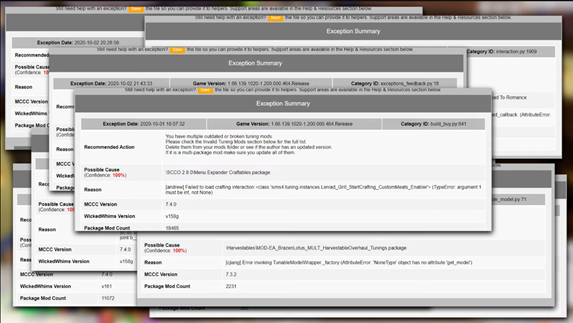
There are a lot of variables involved. So it will not be a hundred percent accurate all the time. Better Exception actively looks for any conflicts once you load the game. But it is limited to only one exception report per gameplay.
Separate Sections for Every Exception
When Better Exceptions finds bad mods, it automatically expands the section where the issue is. It will list every bad mod and a reason why it was flagged.

Every mod listed needs to be updated to a working version. If it is not available, you will have to remove it.
- Invalid Tuning mods are any package mods like gameplay tweaks, objects, and custom behavior.
- Invalid Script mods are any Ts4 script file that is corrupted.
- If it is a multipart mod, you will have to replace the whole mod package for it to work.
Better Exceptions Sims 4 – (FAQs)
Is Better Exception compatible with every mod?
It is compatible with most mods. A lot of Sims 4 modders use the report to tune their mods when patches break them.
Can I delete the last exception file?
It is safe to delete the last exception text file. However, before you delete it, you should let BE give you an exception report so you know which mods are broken and need to be fixed.
What is the 50/50 method?
50/50 is Sorting the CC into two piles and taking one-half out of the game. You can narrow down what is causing the issue in your game by disabling 50 percent of the CC in the Mods folder.



